Email Spam Control - Outlook
Support Article ID: 81360
In this article we show you several strategies for reducing spam and the time you need to deal with it. GTP's web mail server will tag suspect e-mails by placing the phrase [SPAM] in the subject line of your e-mail. This enables you to use e-mail filters or e-mail rules in your desktop program to move these emails to other folders.
Click here to watch the Outlook [SPAM] tutorial that takes you step-by-step through the process of setting up in this rule which is summarised below.
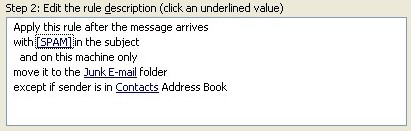
The key to making this filter work is to make sure that you have all your contacts in your contacts folder in Outlook.
As you empty your junk box folder each day you may find a few valid emails misidentified as spam. Simply add the sender of such emails to your contact list so further emails from them aren't marked as junk.
Further Spam Prevention
If the above method is not enough or there is more spam coming in than you can handle, further action may be needed. All GTP emails setup on our servers can be trained to fight spam and improve recognition of spam from non-spam emails. You can find out more about this on its own article.