Articles for Products
How to Update Weights of Products so Postage is Calculated
Support Article ID: 1411401

Postage and Freight costs can be linked to the weights of products especially of Australia Post rates are being used.
If the weight of the product is set to 0.00 then freight may not be calculated for your site.
To identify products that you have not put weight values in for then
- Login to the Content Management System
- Click on Products
- Click on "No Weights" to list products with no weight set
- Click on a product name to open up and update the weight field
How to Update Pricing of Your Products
Support Article ID: 1396469
How to Update Pricing of Your Products
- Individually
- In Groups
- Across common search times
- In Excel
- By Product Price Import
- In an automated way from another datafile
How to Add Product Description Tabs on Product Page
Support Article ID: 122713
This shows how to put products in more than one category
How to Control Category and Subcategory Ordering on Site
Support Article ID: 94958
How to Control Category and Subcategory Ordering on Site
If you add a new category, subcategory name then you can regenerate the list or sort the list by
1. Click on Products
2. Click on "Order Categories" option in the mega menu
3. Click and drag items to their position
4. Click on an item to go to the next level and re-order by click and dragging as well
See Image Below for where to click
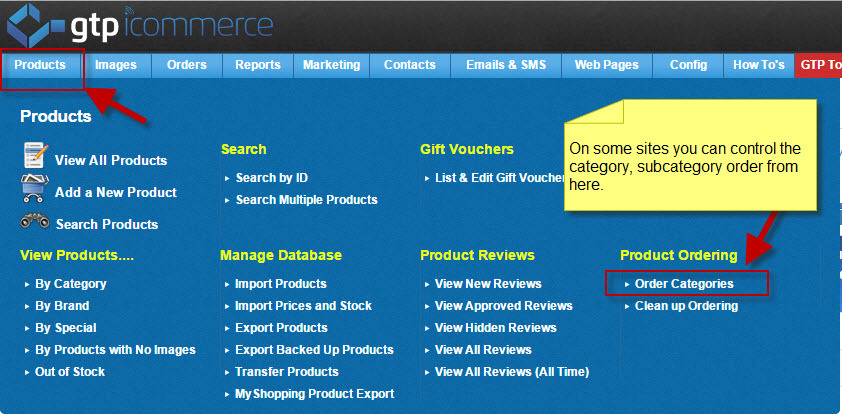
How to Assign Related Products
Support Article ID: 88618
| Do you want to specify products to cross sell, upsell on a product page. You can do this using the related products field. |
How to Change Product Category Names
Support Article ID: 87741
| This shows how to change product categories and the order they are displayed in on the web site. | 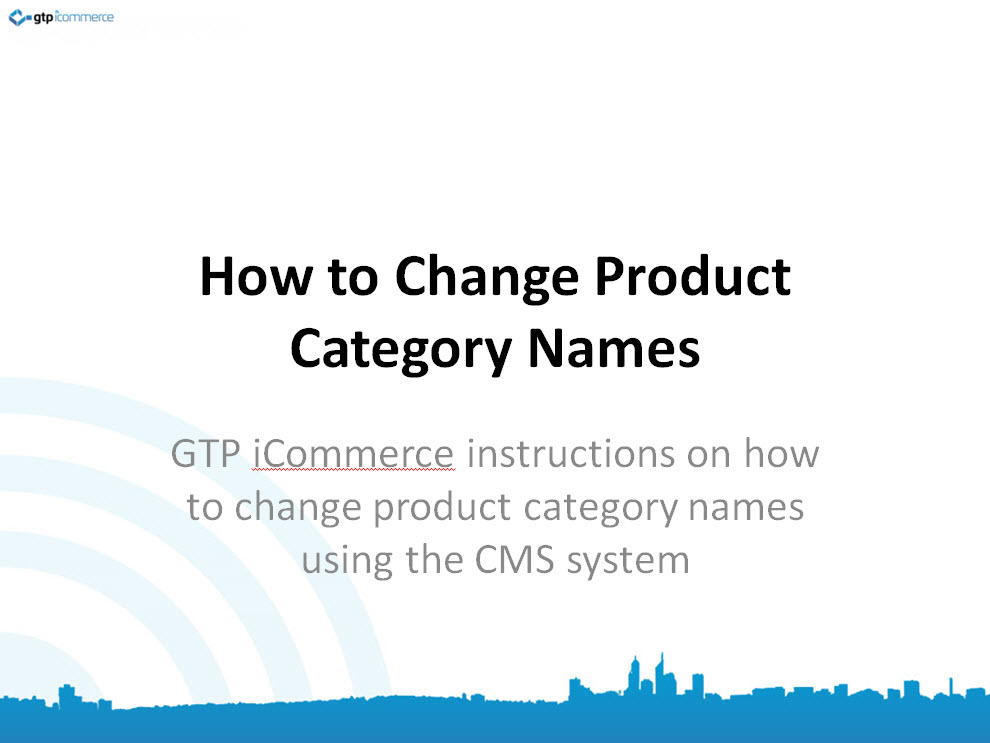 |
How to upload brand images
Support Article ID: 87705
| This shows how to add products and upload images to for the product | 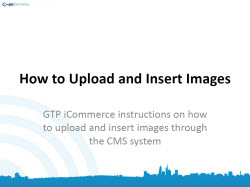 |
How to add a Product and Upload Images
Support Article ID: 87652
| This shows how to add products and upload images to for the product |  |
Products in More Than One Category
Support Article ID: 81328
This shows how to put products in more than one category
Product Images are Blurry
Support Article ID: 81282
When you upload an image for a product, the image that you upload is then recreated 3 times to 3 different sizes automatically. You can control the three size settings for the small, medium and large images by changing the image size setting under the configuration settings.
Exporting your Product Database
Support Article ID: 80745
Need to make mass changes to prices and other product data. Then exporting your database is the best way to achieve this.
How to Setup and Control Customer Price Levels
Support Article ID: 80741
| Enabling different customers to see and purchase at different prices. |  |